Using the internet while on the road sure makes travel a lot easier. You can keep in touch with family and friends back home. You can research destinations while at the destinations. And you can use instant bank transfers to manage money on the go. But the digital age has also introduced new dangers for travelers. Burglars 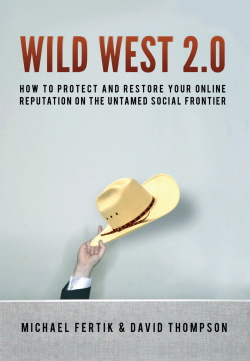 cruise the Internet looking for travelers who are far from home, thieves are drawn to miniature consumer electronics, and all manner of electronic scams make Internet use dangerous. It’s a Wild West online, and many destinations are still real wild frontiers. cruise the Internet looking for travelers who are far from home, thieves are drawn to miniature consumer electronics, and all manner of electronic scams make Internet use dangerous. It’s a Wild West online, and many destinations are still real wild frontiers.
Here are several smart tips to help protect you offered by Michael Fertik and David Thompson, the authors of the Amazon bestselling Wild West 2.0: How to Protect and Restore Your Online Reputation on the Untamed Social Frontier. Michael is CEO and founder of ReputationDefender, the world's first company dedicated to helping individuals and professionals protect their online image and privacy. David is the General Counsel of the company. Both travel a great deal recreationally and for business.
1. Don’t advertise your upcoming trip on Facebook, MySpace, or your blog. Burglaries in Texas, Pennsylvania, and California have been linked to burglars who cruise Facebook looking for vacation messages in order to find empty homes. Be absolutely sure you understand your privacy settings before telling the world that you are leaving home.
2. Avoid FourSquare and other location services. Sites like FourSquare allow you to “check in” and earn “badges” at locations worldwide. No badge can make up for advertising to a burglar that you are miles away from home—especially when you allow FourSquare to link to your Facebook account.
3. Be wary of “Internet café” computers. Most Internet café owners are trustworthy. But anybody else could have installed “keylogger” software that records every word you type—including your email password, your Facebook password, and your bank account information. You may want to create a special “travel” email account that contains no personal info and you don’t mind compromising. Or, use your own computer over a trusted Internet connection, such as at a major hotel chain.
4. Don’t trust unfamiliar “free public wireless” connections. Many computer hackers set up fake wireless networks in popular places. Once you connect, they can try to install viruses on your computer, or monitor every connection you make. Don’t send your email, Facebook, or bank account password over one of these connections. If you have to use a wireless connection, use one from a known company like Starbucks and even then exercise caution.
5. Warn friends of common “lost traveler” scams. Thanks to #3 and #4, many travelers return home to find that their friends have received emails from the traveler’s email or Facebook, claiming that the traveler is lost and in desperate need of money for a train or air ticket. The message instructs friends to immediately send money, often through Western Union. Of course, the emails are fake and a scammer collects the money. Warn friends to verify before sending money—ask them to verify a fact that only you would know (like how you met, your favorite shared memory, or your plans for when you return).
6. If an offer is too good to be true, it is fake no matter what the Internet says. The Internet has created new ways for scammers to pretend that their deal is legitimate. They may post fake reviews of their store online, or show you a fake government website explaining the deal. Remember, anybody can create a website that says anything. Don’t believe it just because it’s on the Internet. Instead, use trusted sites like this one to learn before you adventure.
7. Don’t show off your iPod. The white iPod headphones are a beacon that tells everyone that you have fancy electronics. An old beat-up pair of headphones is often a safer choice. The same goes for an iPhone; try to use a case that conceals the phone and makes it less obvious. Carrying an iPhone is like waving a $100 bill to a thief—fancy smart phones can quickly be re-chipped and resold at high prices.
8. Keep alert once back home. When you get back, responsibly use social media to share your adventures with your friends. Just be sure to set your privacy settings or you may receive unwanted contact from people in your destination who (falsely) claim you met them or (falsely) claim you left something behind. The Internet allows scams to trap victims long after they've returned home.
|

